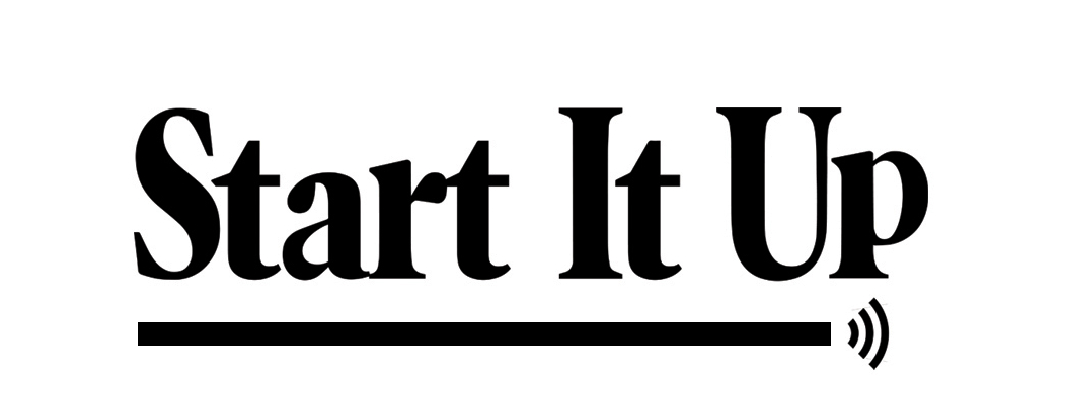App Store Optimization (ASO) is the process of optimizing mobile applications to improve their visibility and ranking in app store search results. With millions of apps available in the app stores, it’s essential to have a strong ASO strategy to ensure that your app stands out and attracts downloads. In this article, we will discuss specific, technical ASO tips that you can implement to improve your app’s visibility and ranking in the app stores.
Keyword Research:
Keyword research is a critical part of ASO, as it involves identifying the keywords and phrases that users search for when looking for apps like yours. To conduct keyword research, use keyword research tools such as Google’s Keyword Planner or Apple’s Search Ads Keyword Planner. Identify the high-traffic, relevant keywords and phrases that users search for and include them in your app’s title, subtitle, description, and keyword field.
App Title:
Your app’s title is the first thing users see when they come across your app in the app store. Ensure that your app’s title is concise, descriptive, and includes relevant keywords. Your app’s title should accurately describe what your app does and what problem it solves for users. Keep your app’s title under 30 characters to ensure that it’s fully visible in the app store search results.
Subtitle:
Your app’s subtitle is a short description of your app that appears below the title in the app store search results. Your app’s subtitle should provide additional information about your app’s functionality and benefits. Keep your subtitle under 30 characters and include relevant keywords.
App Description:
Your app’s description is an opportunity to showcase your app’s features, benefits, and unique selling points. Ensure that your app’s description is well-written, concise, and easy to read. Include relevant keywords throughout your app’s description, but don’t stuff your description with keywords as it may result in a penalty from the app store. Use bullet points to highlight your app’s features and benefits, and use short paragraphs to make your description easy to read.
Screenshots and Videos:
Screenshots and videos are essential for demonstrating your app’s functionality and benefits to potential users. Ensure that your screenshots and videos accurately showcase your app’s features and benefits. Use high-quality images and videos that are visually appealing and easy to understand. Use annotations and captions to highlight key features and benefits.
App Icon:
Your app’s icon is the first visual representation of your app that users see when browsing the app store. Ensure that your app’s icon is visually appealing, memorable, and accurately represents your app’s functionality. Use bold, contrasting colors and simple designs that are easy to recognize and remember.
Localization:
Localization is the process of adapting your app to the language, culture, and preferences of your target audience. Localizing your app can significantly improve your app’s visibility and ranking in app store search results. Localize your app’s title, subtitle, description, keywords, screenshots, and videos to ensure that they are relevant and appealing to your target audience.
Reviews and Ratings:
Reviews and ratings are critical for building trust and credibility with potential users. Encourage users to leave reviews and ratings by including a prompt in your app or sending push notifications. Respond to user reviews promptly and professionally, addressing any issues or concerns raised by users. Use positive reviews and ratings to your advantage by featuring them in your app’s description or screenshots.
Updates and Bug Fixes:
Regularly updating your app and fixing bugs can significantly improve your app’s visibility and ranking in the app stores. Keep your app up-to-date with new features and bug fixes to ensure that it remains relevant and functional. Encourage users to update their app by including a prompt in your app or sending push notifications.
App Store Optimization is essential for ensuring that your app stands out and attracts downloads in the crowded app stores. By implementing the ASO tips discussed in this article, you can improve your app’s visibility and ranking in app store search results, attract more users, and ultimately increase your app’s downloads and revenue. Remember to conduct keyword research, optimize your app’s title, subtitle, description, screenshots, videos, and icon, localize your app, encourage reviews and ratings, and regularly update your app to stay ahead of the competition. With these technical ASO tips, you can take your app to the next level and achieve success in the app stores.