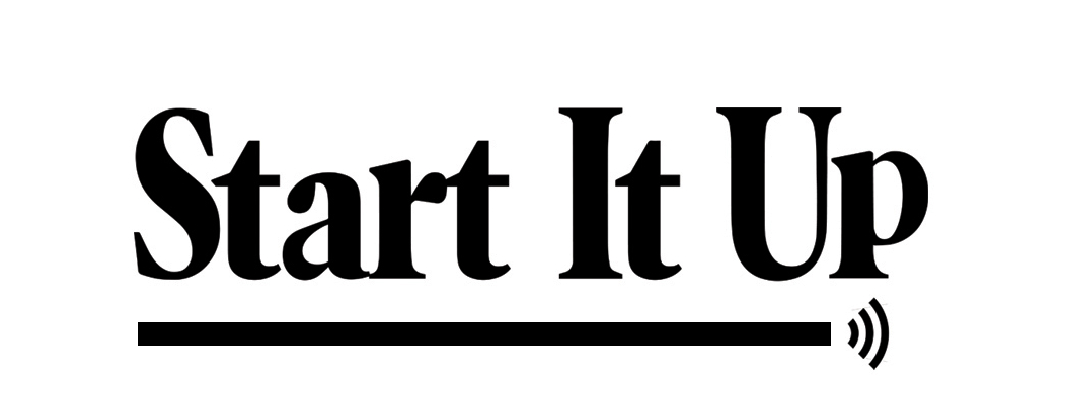Building a mobile app is a complex task that involves several stages of development. One of the most challenging aspects of creating an app is debugging the code. Debugging is the process of identifying and fixing errors in code. It is a time-consuming task that requires patience, persistence, and attention to detail. In this article, we will provide some tips for debugging code when building a mobile app.
Understand the Error
The first step in debugging code is to understand the error. When an error occurs, the app may crash, freeze, or display unexpected behavior. The error message provides valuable information about the problem. It may include a description of the error, a code snippet, and the line number where the error occurred. Understanding the error message can help you identify the root cause of the problem.
Reproduce the Error
Once you understand the error, the next step is to reproduce it. Reproducing the error means performing the same actions that led to the error. For example, if the error occurs when the user enters invalid data, try entering the same data to see if the error occurs again. Reproducing the error can help you isolate the problem and identify the specific code that is causing the error.
Use Debugging Tools
Mobile app development platforms provide several tools to help developers debug code. These tools include debuggers, profilers, and logging frameworks. Debuggers allow developers to step through the code line by line, examine variables, and set breakpoints. Profilers analyze the performance of the app and identify bottlenecks and memory leaks. Logging frameworks provide detailed information about the app’s behavior, such as when a function is called and what arguments are passed to it. Using these tools can help developers identify and fix errors more efficiently.
Write Unit Tests
Unit tests are automated tests that verify the behavior of a specific piece of code. Writing unit tests can help you identify errors early in the development process. It can also help you ensure that changes to the code do not introduce new errors. When writing unit tests, you should focus on testing the edge cases, the boundaries between valid and invalid inputs, and the behavior of the code under unexpected conditions.
Review the Code
Code reviews are a crucial part of the development process. A code review is a systematic examination of the code by one or more developers. Code reviews can help identify errors, improve code quality, and ensure that the code meets the project’s requirements. When reviewing code, you should focus on the logic, syntax, and structure of the code. You should also ensure that the code adheres to the project’s coding standards and guidelines.
Use Source Control
Source control is a system that manages changes to the code. It allows developers to track changes, collaborate with other developers, and revert to previous versions of the code. Using source control can help you identify errors introduced by changes to the code. It can also help you roll back changes that cause errors or unexpected behavior.
Test on Different Devices
Mobile apps run on a variety of devices with different operating systems, hardware, and screen sizes. Testing the app on different devices can help you identify errors that occur only on specific devices. It can also help you ensure that the app is compatible with different versions of the operating system. When testing on different devices, you should focus on the performance, user interface, and functionality of the app.
Conclusion
Debugging code is an essential part of building a mobile app. It requires patience, persistence, and attention to detail. Understanding the error, reproducing the error, using debugging tools, writing unit tests, reviewing the code, using source control, and testing on different devices can help developers identify and fix errors more efficiently. By following these tips, developers can ensure that their mobile apps are of high quality, reliable, and meet the needs of their users.