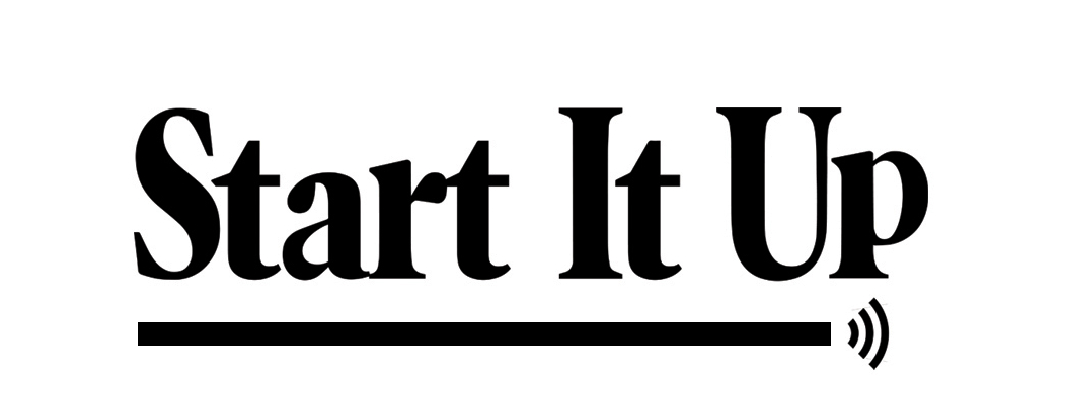React Native is a popular JavaScript framework that has become an essential tool for mobile app development. With React Native, developers can create mobile applications for both iOS and Android platforms using a single codebase. In this article, we will explore some of the core functionalities of React Native that make it a powerful tool for mobile app development, along with example code snippets that demonstrate the power of the framework.
Introduction to React Native
React Native is an open-source framework for building mobile applications using JavaScript and React. It was developed by Facebook and was released in 2015. React Native allows developers to build mobile applications that can run on both iOS and Android platforms, with a single codebase.
One of the core functionalities of React Native is its use of native components, which allow developers to create a UI that is consistent with the platform’s native look and feel. This not only improves the user experience but also makes it easier for developers to build mobile applications that work seamlessly on both iOS and Android platforms.
UI Components
React Native provides a wide range of UI components that can be used to build mobile applications. These components are similar to the ones used in iOS and Android development, making it easier for developers to create a UI that is consistent with the platform’s native look and feel.
Here is an example of a simple UI component that displays a text input field and a button:
import React, { useState } from 'react';
import { View, TextInput, Button } from 'react-native';
const App = () => {
const [text, setText] = useState('');
const handlePress = () => {
console.log(text);
};
return (
<View>
<TextInput
style={{ height: 40, borderColor: 'gray', borderWidth: 1 }}
onChangeText={text => setText(text)}
value={text}
/>
<Button
title="Submit"
onPress={handlePress}
/>
</View>
);
};
export default App;
This example uses the TextInput and Button components to create a simple UI that allows users to input text and submit it. The state hook is used to manage the text input value, and the onPress function logs the input to the console.
This demonstrates how React Native’s UI components can be used to create a native-like user interface that is consistent with the platform’s look and feel.
Platform-Specific Code
Although React Native allows developers to create mobile applications with a single codebase, it is still possible to write platform-specific code when needed. This is particularly useful for cases where platform-specific functionality is required, such as accessing a device’s camera or microphone.
Here is an example of platform-specific code that accesses a device’s camera:
import React, { useState } from 'react';
import { View, Image, Button, Platform } from 'react-native';
import * as ImagePicker from 'expo-image-picker';
const App = () => {
const [image, setImage] = useState(null);
const handlePress = async () => {
if (Platform.OS !== 'web') {
const { status } = await ImagePicker.requestCameraPermissionsAsync();
if (status !== 'granted') {
alert('Permission to access camera roll is required!');
return;
}
}
const result = await ImagePicker.launchCameraAsync({
mediaTypes: ImagePicker.MediaTypeOptions.Images,
allowsEditing: true,
aspect: [4, 3],
quality: 1,
});
if (!result.cancelled) {
setImage(result.uri);
}
};
return (
<View>
{image && <Image source={{ uri: image }} styleAnimations
Animations can be a powerful tool for creating engaging user experiences in mobile applications. React Native provides a number of built-in animations that can be used to create animations that are smooth and responsive.
Here is an example of a simple animation that fades in and out:
import React, { useState, useEffect } from 'react';
import { Animated, Text, View } from 'react-native';
const App = () => {
const [fadeIn] = useState(new Animated.Value(0));
const [fadeOut] = useState(new Animated.Value(1));
useEffect(() => {
Animated.sequence([
Animated.timing(fadeIn, {
toValue: 1,
duration: 1000,
useNativeDriver: true,
}),
Animated.timing(fadeOut, {
toValue: 0,
duration: 1000,
useNativeDriver: true,
}),
]).start(() => {
Animated.sequence([
Animated.timing(fadeIn, {
toValue: 0,
duration: 1000,
useNativeDriver: true,
}),
Animated.timing(fadeOut, {
toValue: 1,
duration: 1000,
useNativeDriver: true,
}),
]).start();
});
}, []);
return (
<View style={{ flex: 1, justifyContent: 'center', alignItems: 'center' }}>
<Animated.View style={{ opacity: fadeIn }}>
<Text style={{ fontSize: 32 }}>Hello</Text>
</Animated.View>
<Animated.View style={{ opacity: fadeOut }}>
<Text style={{ fontSize: 32 }}>World</Text>
</Animated.View>
</View>
);
};
export default App;
This code snippet uses the Animated library to create a fade-in and fade-out animation for two text components. The useEffect hook is used to trigger the animation sequence when the component is mounted.
Conclusion
React Native is a powerful framework for mobile app development that allows developers to create mobile applications that can run on both iOS and Android platforms with a single codebase. Its use of native components, platform-specific code, and built-in animations make it a popular choice for mobile app developers.
In this article, we have explored some of the core functionalities of React Native, including UI components, platform-specific code, and animations. We have also provided example code snippets that demonstrate the power of the framework.
Whether you are building a simple mobile application or a complex one, React Native provides the tools and functionalities you need to create a successful product.