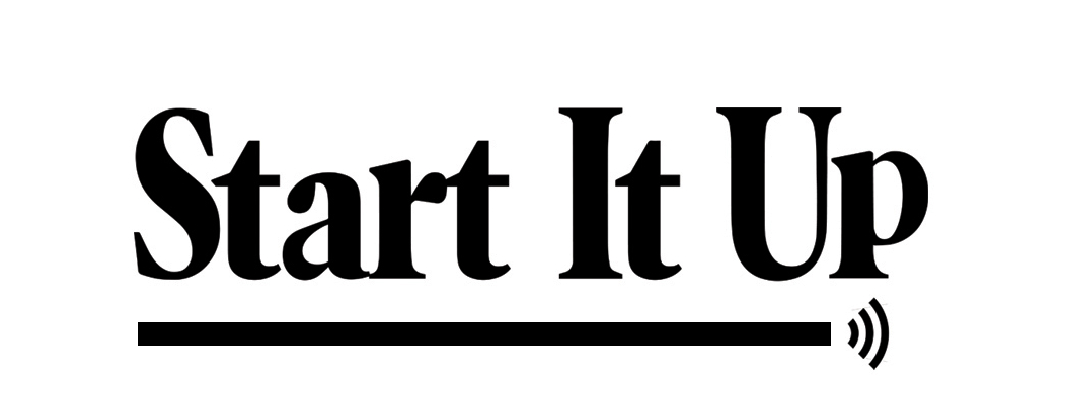Node.js is a powerful tool for developing modern web applications, and it has been growing in popularity in recent years. While many people think of Node.js as a server-side technology, it can also be used for app development. In this article, we will explore the benefits of using Node.js for app development, and provide examples of how it can be used in practice.
Benefits of Node.js for App Development
One of the key benefits of using Node.js for app development is that it allows developers to use the same programming language on both the server and the client. This means that developers can write JavaScript code that runs on both the server and the client, which can reduce development time and make it easier to build complex web applications.
Another benefit of using Node.js for app development is that it is highly scalable. Node.js uses a non-blocking, event-driven architecture that makes it possible to handle large amounts of traffic without causing the application to slow down. This makes it ideal for building high-traffic web applications, such as social media platforms, online marketplaces, and real-time chat applications.
Finally, Node.js is open source and has a large community of developers who contribute to its development. This means that there are many resources available for developers who want to learn Node.js, including documentation, tutorials, and code examples.
Examples of Node.js for App Development
Now that we have explored the benefits of using Node.js for app development, let’s look at some examples of how it can be used in practice.
Real-Time Chat Applications
Real-time chat applications are becoming increasingly popular, and Node.js is an ideal technology for building them. Node.js can handle large numbers of concurrent connections, which is important for real-time chat applications where many users are sending messages simultaneously. Node.js also supports the use of WebSockets, which allows for real-time communication between the server and the client.
Here’s an example of how Node.js can be used to build a real-time chat application:
javascriptCopy codeconst express = require('express');
const app = express();
const http = require('http').Server(app);
const io = require('socket.io')(http);
io.on('connection', (socket) => {
console.log('a user connected');
socket.on('chat message', (msg) => {
console.log('message: ' + msg);
io.emit('chat message', msg);
});
socket.on('disconnect', () => {
console.log('user disconnected');
});
});
http.listen(3000, () => {
console.log('listening on *:3000');
});
In this example, we are using the Express framework to create an HTTP server, and the Socket.io library to handle real-time communication between the server and the client. When a user connects to the server, we log a message to the console. When the user sends a chat message, we log the message to the console and broadcast it to all connected clients using the io.emit() method.
API Development
Node.js can also be used to develop APIs (Application Programming Interfaces). APIs allow applications to communicate with each other, and are an important part of modern web development. Node.js makes it easy to build APIs, thanks to its built-in support for handling HTTP requests and responses.
Here’s an example of how Node.js can be used to build a simple API:
javascriptCopy codeconst express = require('express');
const app = express();
app.get('/api/users', (req, res) => {
const users = [
{ id: 1, name: 'John Doe' },
{ id: 2, name: 'Jane Doe' },
{ id: 3, name: 'Bob Smith' }
In this example, we are using the Express framework to create an HTTP server, and defining a route for the /api/users endpoint. When a GET request is made to this endpoint, we return an array of user objects as JSON data using the res.json() method.
Mobile App Development
Node.js can also be used for mobile app development, thanks to technologies such as React Native. React Native is a framework that allows developers to build mobile apps using JavaScript and Node.js. It provides a way to build cross-platform apps that can run on both iOS and Android devices, and can also be used to build web applications.
Here’s an example of how Node.js and React Native can be used to build a simple mobile app:
javascriptCopy codeimport React, { useState } from 'react';
import { View, Text, TextInput, Button } from 'react-native';
import axios from 'axios';
const App = () => {
const [message, setMessage] = useState('');
const handleSubmit = async () => {
try {
const response = await axios.post('http://localhost:3000/api/message', { message });
setMessage(response.data);
} catch (error) {
console.log(error);
}
}
return (
<View>
<Text>Enter a message:</Text>
<TextInput onChangeText={setMessage} value={message} />
<Button title="Submit" onPress={handleSubmit} />
{message ? <Text>{message}</Text> : null}
</View>
);
}
export default App;
In this example, we are using React Native to build a simple mobile app that allows users to send a message to a Node.js server using the Axios library. When the user submits the message, we make a POST request to the /api/message endpoint on the server, and display the response in the app.
Conclusion
In this article, we have explored the benefits of using Node.js for app development, and provided examples of how it can be used in practice. Whether you are building a real-time chat application, an API, or a mobile app, Node.js provides a powerful and scalable platform for building modern web applications. With its ability to use the same programming language on both the server and the client, and its support for handling large amounts