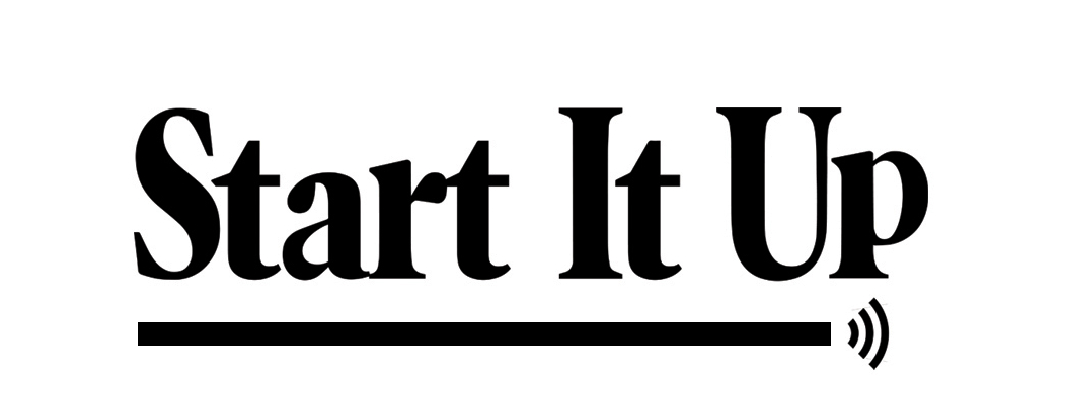React Native is a popular open-source framework used to develop mobile applications for iOS and Android platforms. It allows developers to build native mobile applications using the JavaScript programming language. In this article, we will discuss the steps involved in building a mobile app with React Native.
Step 1: Install React Native and Required Dependencies
The first step in building a mobile app with React Native is to install React Native and its required dependencies. To install React Native, you will need to have Node.js and NPM (Node Package Manager) installed on your computer. Once Node.js and NPM are installed, you can install React Native by running the following command in the terminal:
npm install -g react-native-cli
This command will install the React Native command-line interface (CLI) globally on your computer. Once React Native and its dependencies are installed, you can create a new React Native project.
Step 2: Create a New React Native Project
To create a new React Native project, run the following command in the terminal:
react-native init MyProject
This command will create a new React Native project named “MyProject” in the current directory. This project will contain all the necessary files and directories required to build a mobile app with React Native.
Step 3: Set Up the Development Environment
To build a mobile app with React Native, you will need to set up the development environment. This involves installing an IDE (Integrated Development Environment) or a code editor, such as Visual Studio Code, and configuring it for React Native development.
You will also need to set up a development environment for the platform you will be developing for. For example, if you are developing for iOS, you will need to set up Xcode, which is Apple’s development environment for iOS. Similarly, if you are developing for Android, you will need to set up Android Studio, which is Google’s development environment for Android.
Step 4: Write Code for the Mobile App
After setting up the development environment, you can start writing code for your mobile app. React Native allows developers to write code using the JavaScript programming language, which is then compiled to native code for iOS and Android platforms.
React Native provides a set of components, such as Text, View, Image, and Button, that can be used to create the user interface for the mobile app. Developers can also use third-party libraries and components to enhance the functionality of the mobile app.
Step 5: Test the Mobile App
After writing the code for the mobile app, it is essential to test it to ensure that it works as expected. React Native provides several tools and techniques for testing the mobile app, such as unit testing, integration testing, and end-to-end testing.
You can test the mobile app by running it on a simulator or a physical device. React Native provides a built-in development server that allows developers to live-reload the app on the simulator or device as they make changes to the code.
Step 6: Debug the Mobile App
During the testing phase, you may encounter errors or bugs in the mobile app. React Native provides several tools and techniques for debugging the mobile app, such as using console.log statements, debugging with Chrome, and using third-party tools like Reactotron.
Console.log statements can be used to log information to the console, which can help developers identify errors and bugs in the code. Debugging with Chrome involves using the Chrome DevTools to debug the mobile app in real-time. Reactotron is a third-party tool that provides a range of debugging and monitoring tools for React Native apps.
Step 7: Publish the Mobile App
After testing and debugging the mobile app, it is ready to be published to the app store. To publish the app to the app store, you will need to create a developer account